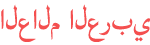Duration 9:42
Best Video Editing Software for Mac or PC
Published 3 Feb 2021
Here is the ultimate list of the best video editing software for Mac or PC available right now: Apple iMovie iMovie is a free editing app that comes with every Mac laptop and desktop. iMovie has a lot of editing features from beginner to advance and it's a perfect tool if you already have a Mac. With iMovie, you can make basic edits, split clips, trim them exactly the way you want, add music, add transitions and filters, add titles, and voiceover, color correct and export your final edit for YouTube and other video platforms. You can also create trailers in iMovie with iMovie templates. How to use the iMovie tutorial: /watch/wP1L_L9TLRaTL And if you want a more in-depth iMovie training, check out iMovie Beginner to Advance: The ultimate A-Z iMovie Course https://www.udemy.com/course/imovie-beginner-to-advance/?referralCode=B717256671E9DF3662CC Wondershare Filmora X Filmora X is a free video editing program for Mac or Windows PC. You can download a free trial and test it out. But you will have to purchase it to unlock all the features. You can download Filmora X from this link: (affiliate link) https://click.linksynergy.com/deeplink?id=xLVqNct40TE&mid=37160&murl=https%3A%2F%2Ffilmora.wondershare.com%2F There are two versions of Filmora X. There is Filmora X and FilmoraPro. You can learn how to use Filmora here: /watch/gwcTAzXQNgUQT Davinci Resolve 17 https://www.blackmagicdesign.com/products/davinciresolve/whatsnew Davinci Resolve is a powerful video editor for Mac, PC, and Linux computers. You can download and install the latest version of Davinci Resolve completely free from the link here: https://www.blackmagicdesign.com/products/davinciresolve/ Davinci Resolve started as a color correction software and in recent years, it became a full video editor. There is a paid version of Davinci Resolve called Davinci Resolve Studio which has a lot of professional tools, such as DaVinci Neural Engine, stereoscopic 3D tools, dozens of extra Resolve FX filters, and Fairlight FX audio plugins, and it supports a variety of professional camera codecs not supported by the free version. Once you install Resolve on your computer and open the application, the very first page allows you to create your first project. Learn Davinci Resolve here: /watch/YQ-rZkOH58JHr Adobe Premiere Pro Adobe Premiere is the industry-standard video editing platform for Mac and PC. Adobe Premiere free trial (affiliate link) https://bit.ly/PremiereProHowfinityYT You can try Adobe Premiere for free or subscribe to Adobe with a monthly membership, which always allows you to have the latest version. Learn how to use Adobe Premiere Pro: /watch/IYJRQ-ZDOntDR Invideo (affiliate link) https://invideo.io/?ref=sajadibs Use Code "SAJ50" to get 50% off. InVideo is not a video editor, but it's a very useful online video creation platform. You can learn all about it in this video, where I use InVideo to create an Instagram ad from scratch: /watch/wN_X-yLjSDHjX Shotcut https://shotcut.org/ Shotcut is a free, open-source, cross-platform video editor. It's available for Mac, Windows, and Linux. Apple Final Cut Pro https://www.apple.com/final-cut-pro/ Blender https://www.blender.org/ Kdenlive https://www.kdenlive.org/ Lightworks https://www.lwks.com/ OpenShot https://www.openshot.org/ Hitfilm Express https://fxhome.com/express Avidemux http://fixounet.free.fr/avidemux/ Thank you for watching Best Video Editing Software in 2021! Please share and subscribe for more easy-to-follow social media and tech videos. ====================================== Share this video: /watch/wcouI3HlJQFlu ====================================== See more simple and easy to follow how-to videos. Subscribe /c/howfinity Watch easy to follow how-to videos on social media and tech on our website. https://howfinity.com
Category
Show more
Comments - 62