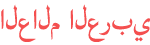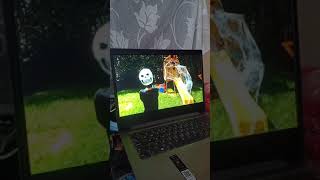Duration 1:59
How to Disable Cookies in Chrome on Desktop and Android
Published 11 Aug 2021
Hello everybody! In this tutorial, you will learn how to disable cookies in Chrome browser on Windows, Mac and Android. If you are using Chrome on Windows or Mac, click on the three vertical dots at the top right corner of the browser. A drop-down menu will appear. Click on the “Settings” option. On the “Settings” page, click on the “Privacy and security” option on the left. Click on the “Site Settings” option in the “Privacy and security” section. Scroll down the page and click on the “Cookies and site data” option in the “Additional permissions” section. This will open the “Cookies and other site data” page. To block all cookies on all sites all the time, select the fourth option. Your selection will be instantly saved. To allow cookies from the website you visit, while blocking cookies from other websites that show ads, opt for the third option. If you are using Chrome on Android, tap on the three vertical dots at the top right corner of the browser. A drop-down menu will appear. Tap on the “Settings” option. Tap on the “Site settings” option in the “Advanced” section. On the “Site Settings” page, tap on the “Cookies” option. To block all cookies on all sites all the time, select the fourth option. Your selection will be instantly saved. To allow cookies from the website you visit, while blocking cookies from other websites that show ads, opt for the third option. That’s all! 💬 If you have any questions, please let me know in the comments below. If you found my tutorial helpful, give it a thumbs up. And don’t forget to subscribe to my channel. Also hit the bell icon to get notified about my new uploads. 🔔 #techplus7 #chrome #googlechrome
Category
Show more
Comments - 0