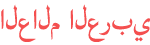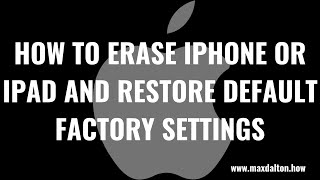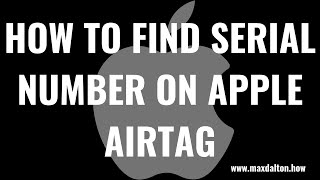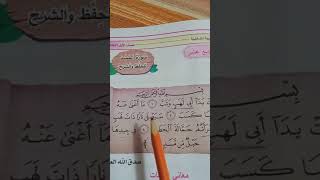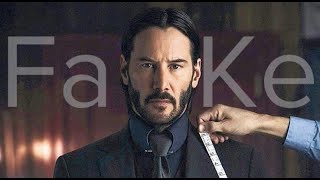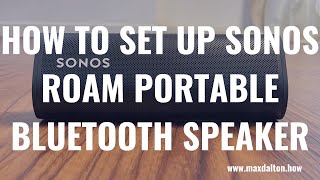Duration 2:40
How to Link Ring Account to Amazon Account
Published 20 Jun 2021
In this video I'll show you how to link your Ring account to your Amazon account. Need to update your video streaming devices? Check out the latest from Roku! (affiliate) Roku Amazon Store: https://amzn.to/35iyuG0 (affiliate) Roku Express: https://amzn.to/2TZngDX (affiliate) Roku Express 4K+: https://amzn.to/3cExxMa (affiliate) Roku Streaming Stick Plus: https://amzn.to/35js8Gk (affiliate) Roku Ultra: https://amzn.to/3vfRpvK (affiliate) Roku Streambar: https://amzn.to/3wlYRHd (affiliate) Roku Streambar Pro: https://amzn.to/3wsnmCE Timestamps: Introduction: 0:00 Steps to Link Ring Account to Amazon Account: 1:09 Conclusion: 2:19 Support this channel by becoming a member: /channel/UCBbDWMccTJCL0WmbMHNLZIw/join Video Transcript: Linking your Ring account to your Amazon account gives you access to additional features, such as Amazon Key and the ability to purchase Ring Protect plans through Amazon. Additionally, if you want to be able to see and manage your Ring devices with the Alexa app and Alexa-enabled devices, you'll have to link your Ring account to your Amazon account first. I'll put a link to my video that will show you how to install and set up the Ring skill on Alexa in the description and pinned comment for this video. Now let's walk through the steps to link your Ring account to your Amazon account. Step 1. Open the Ring app on your iPhone, iPad or Android device, and then tap the "Menu" icon on the home screen. A menu is displayed. Step 2. Tap "Account" in this menu. The Account Settings menu is shown. Step 3. Navigate down to the Linked Accounts section, and then tap "Link Your Amazon Account." The Link Your Amazon Account screen is displayed, giving you an overview of what you can do when you link your Ring and Amazon accounts. Step 4. Tap "Link Accounts." A screen is displayed prompting you to enter your Ring password. Enter your Ring password, and then tap "Continue." The next screen prompts you to sign in to your Amazon account. Step 5. Enter the username and password associated with your Amazon account, and then tap "Sign In." You'll see a confirmation message that your Ring and Amazon accounts are linked. If you want to know how to set up the Alexa skill so you can get the most out of your linked accounts, I'll post a link to that video in this video description and pinned comment. DISCLAIMER: This video and description contains affiliate links, which means that if you click on one of the product links, I’ll receive a small commission. This help support the channel and allows us to continue to make videos like this. Thank you for the support!
Category
Show more
Comments - 5